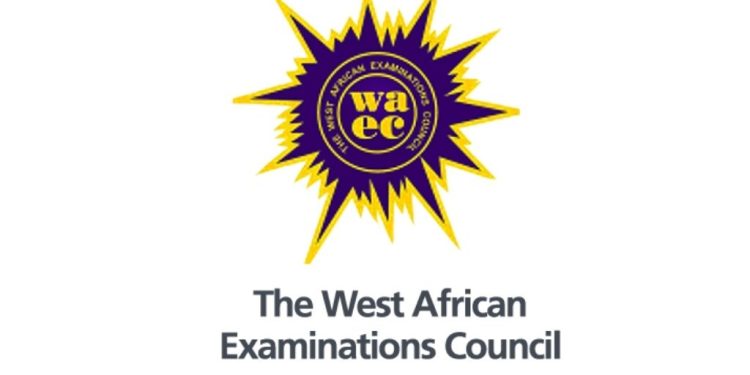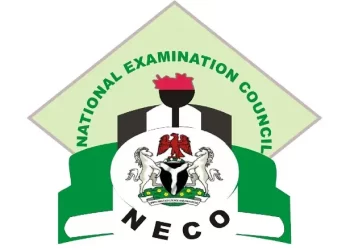The West African Examinations Council (WAEC) has officially announced the release of the updated 2025 West African Senior School Certificate Examination (WASSCE) results for school candidates.
Fresh figures released by the exam body show that 1,239,884 candidates. 62.9% of the 1,969,313 students who sat for the exams now have credit passes in at least five subjects, including English Language and Mathematics.
This is a dramatic improvement from the initial 754,545 candidates (38.32%) earlier reported to have met the requirement.
According to WAEC, the surge came after a review uncovered errors in the marking of serialized objective questions, which had distorted the original computation of results.
Candidates are advised to visit the Council’s result portal to check their performance.
“To access the result, log on to http://waecdirect.org,”
Below is a step-by-step guide to check the 2025 WAEC results:
1. Online via WAEC’s Official Website
Visit the WAEC result-checking portal. www.waecdirect.org.
Enter your WAEC Examination Number.
Select the year of your examination (2025).
Choose your examination type, i.e., School Candidate Results.
Enter the Card Serial Number found on your scratch card.
Input the Personal Identification Number (PIN) from your scratch card.
Click on the “Submit” button to view your results.
2. Via SMS
Send an SMS in the format: WAECExamNumberPIN ExamYear to 32327. Example: WAEC1234567890121234567890122025.
Ensure there is no space between the WAEC code and your details.
Note that only users of MTN, Glo, and Airtel can check their results using this SMS method at N30. After sending, you will receive a message with your results.
3. Using the WAEC Mobile App
Download the WAEC mobile app from the Google Play Store or App Store.
Open the app and follow the instructions to check your results using your exam number and PIN.